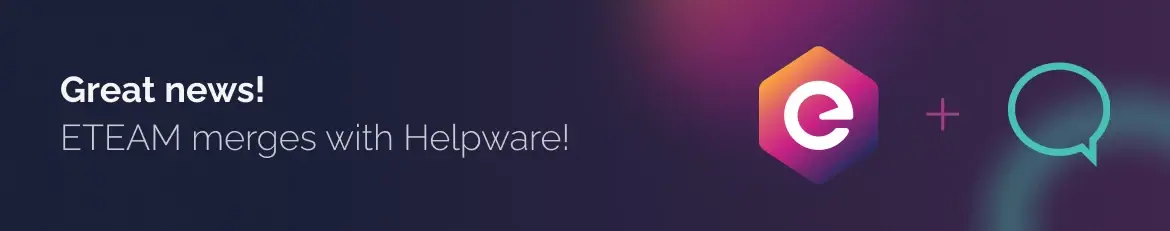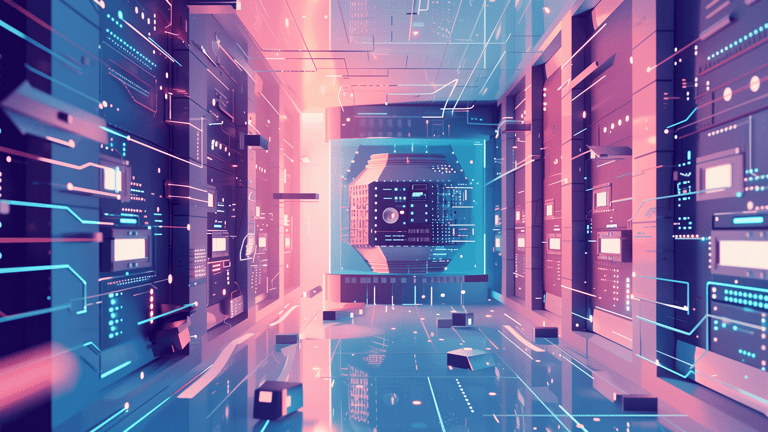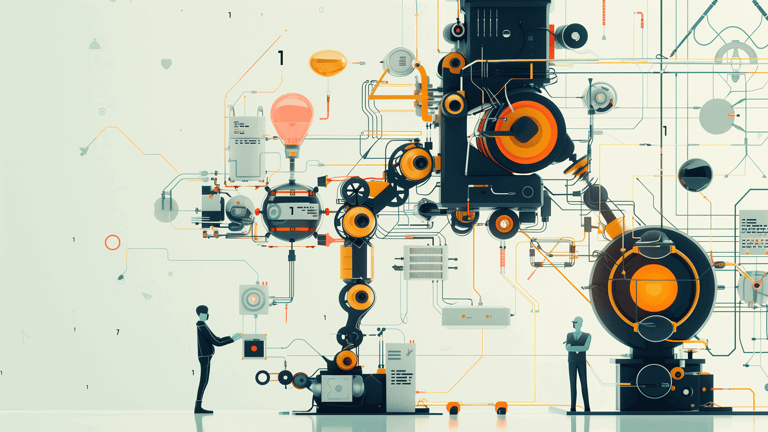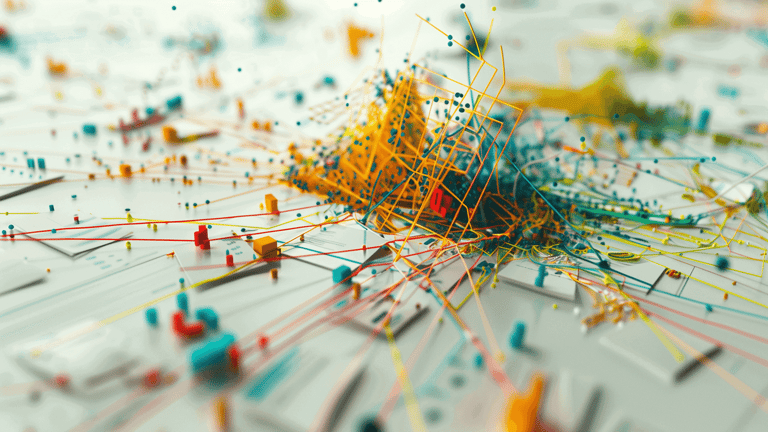Testing and debugging are an important step in developing React and Node.js applications, especially with the growing popularity of these two JavaScript technologies.
By following best practices and using the right tools you can ensure your app is stable and reliable.
This guide is here to get you started with troubleshooting your React front-end and Node.js back-end application.
Understanding React and Node.js
Before deep-diving into testing and debugging methods, let’s take a quick look at how React and Node.js work separately and together.
As a component-based JavaScript library, React enables developers to create fast and highly responsive interfaces like newsfeeds for example (it’s no coincidence React was developed by Meta, previously Facebook).
Because it uses a virtual DOM, React can update only the necessary parts of the page without reloading it entirely. React's reputation for fast rendering comes largely from this innovation, making it a great fit for applications that involve real-time updates and interactions.
In comparison, Node.js is responsible mostly for the functionality behind the scenes. The event-driven and non-blocking nature of Node.js is one of the reasons it’s a popular choice for building servers and designing scalable back-ends and APIs.
Why use React as a front-end with Node.js as a back-end?
React and Node.js have emerged in recent years as the perfect duo for full-stack development for several reasons:
-
Fast execution and performance: Node.js is one of the most convenient technologies for hosting and running a web server for React applications. Node’s V8 JavaScript engine provides the speed needed by React applications to render dynamic content.
-
One language for front-end and back-end: React and Node.js are both Javascript technologies, making it easier to use them in the same tech stack or integrate them with compatible technologies like those in the MERN stack.
-
Rapid application development: Due to its code reusability and cross-platform compatibility, using React with Node.js can cut down development time and costs involved in building and maintaining applications.
In fact, according to recent industry stats, React and Node.js are the top two web technologies used by developers. If you want to learn more about why React and Node.js have become such a popular choice and what upcoming developments to expect, make sure to also check out React and Node.js Development Trends Shaping Tech in 2024.

Common challenges when integrating React and Node.js
Despite the obvious advantages of integrating React and Node.js, this can also come with certain challenges. Integration issues can cause performance problems down the line and create an environment where bugs are harder to catch and solve.
Consider addressing these issues early in development to prevent things from escalating once your application grows.
Data format issues
Is your application crashing unexpectedly or behaving strangely?
Then you might want to look into the consistency of your data structures and API endpoints.
If the data sent by your Node.js back-end is not in a format that the React front-end can interpret and handle, this can result in rendering errors, missing information, or unexpected behavior.
Best practice: Use a consistent data format to exchange information between the front end and the back end of your application. JSON is one of the most widely accepted data formats, which works seamlessly with React and Node.js. Also, make sure to establish a clear schema for the data exchanged via APIs and consider testing your APIs using mock data to simulate various scenarios.
Configuration issues
Misconfigurations are easy to fix but difficult to spot as they often leave developers wondering what the real cause of the issue is.
Two common examples include:
-
Improperly configured CORS settings: CORS stands for Cross-Origin Resource Sharing, a mechanism for sharing resources between different domains. If these settings are not configured correctly, then when your React application makes an API request to a Node.js server running on a different domain or port you might start experiencing errors.
-
Inconsistent routing configuration: Routing acts as a roadmap, allowing you to load the expected pages when the user types in a certain URL or performs a certain action. However, improper configuration between React's client-side routing and Node.js server-side routing can lead to discrepancies between URLs causing issues with navigation.
Best practice: Make sure your CORS settings are configured properly to enable secure communication between the front-end and back-end.
When it comes to routing, consider using a standard library like React Router to define clear URL patterns and ensure they match the endpoints or routes defined in your Node.js server.
For example, if your React app uses /products to display products, ensure that your Node.js server handles requests to /products accordingly.
Poor management of asynchronous operations
JavaScript allows React and Node.js to handle operations asynchronously. While this is great in terms of efficiency, enabling applications to continue executing other tasks without waiting for a particular operation to finish, it can also create complications.
This is especially true when it comes to synchronizing such tasks across the front-end and back-end. The poor management of asynchronous operations can result in incomplete transactions or inconsistent data updates.
Best practice: Using state management libraries like Redux or Context API in React can help you manage asynchronous operations more effectively. To streamline synchronization between the front-end and the back-end also consider using cancellation tokens or mechanisms to prevent unnecessary requests and proper error handling.
Testing and debugging React and Node.js applications
Proper testing and debugging go a long way. Not only in terms of overcoming integration challenges between React and Node.js but also in delivering high-quality code.
Testing ensures the reliability and functionality of your code, while debugging helps identify and fix issues during development.
By mastering these practices, you can streamline your development and build highly robust applications.
Creating test cases
When troubleshooting your React and Node.js application, it’s important to write comprehensive test cases that cover the most important areas.
Testing across front-end components, back-end functionalities, API interactions, and integration points is essential to ensure a reliable application.
Testing methods
Well-designed test cases help check the functionality of individual components, detect regressions, and contribute to code stability. When defining your test scenarios consider covering the following areas:
-
Unit testing involves looking at individual units of code like functions, methods, or modules. This enables you to check that each component works as expected and code changes don’t introduce new bugs.
-
Integration testing allows you to test the interaction between various components of your application. For example, do your front-end React components correctly retrieve data from the Node.js backend API?
-
End-to-end testing is the most comprehensive way of validating your application’s flow and functionality from start to finish. It involves testing the application in a real-world scenario and simulating user interactions.
Testing frameworks
As you are setting up the testing environment for your React and Node.js application, look into frameworks that support both synchronous and asynchronous testing.
Jest and Mocha are two of the most popular options.
Mocha: known for its flexibility and wide adoption among developers testing browser-based applications, Mocha has native support for testing asynchronous code and operations like promises, callbacks, and async/await functions.
Here is an example of Mocha’s done() function in action as it tests retrieving data asynchronously after a delay using setTimeout().
function fetchData(callback) { setTimeout(() => { const data = 'Sample Data'; callback(data); }, 1000);}describe('Async Function Test', () => { it('should retrieve data asynchronously', (done) => { fetchData((data) => { if (data === 'Sample Data') { done(); // Signal successful completion of the test } else { done(new Error('Unexpected data received')); // Mark test as failed if data doesn't match } }); });});
Jest: is an all-in-one testing framework that provides built-in support for mocking, including mocks for asynchronous functions, and code coverage analysis features.
Similar to Mocha, it can be used effectively with both React and Node.js applications. It supports testing React components, hooks, utility functions, as well as server-side Node.js code, APIs, and modules.
Debugging tools
Effective debugging is essential for understanding what is causing the issues you found during testing. Tools like Chrome DevTools, Node.js debugger, or Visual Studio Code can help you understand why your code is throwing errors.
Browser developer tools: Chrome DevTools and Firefox Developer Tools come with features for debugging both server-side and client-side code, from inspecting the DOM and analyzing network requests to assessing performance.
React browser extensions: React has a host of browser extensions designed specifically for inspecting components and component hierarchies. Some of these, like the React Developer Tools extension, can be easily integrated with the browser's developer tools.
Node.js built-in debugger: Node.js comes with its own debugger you can access from the command line using the --inspect flag. You can connect the built-in debugger to Chrome to access it in the browser by using the "Remote Target" panel in Chrome DevTools.
Visual Studio Code: This tool offers powerful debugging capabilities out of the box, including setting breakpoints, inspecting variables, and step-by-step execution. There are also quite a few extensions available for VS Code tailored to React and Node.js development, including the React Debugger for Chrome and ESLint for catching and fixing syntax errors.
API endpoint testing
API testing not only ensures that your Node.js back-end is working as expected but it also checks if data is flowing correctly between client-side and server-side components.
When performing API-level testing it’s important to place actual HTTP calls to the service. One of the easiest ways to do this is to use the Supertest Node.js library.
Supertest Library
This Node.js library allows you to simulate HTTP requests to endpoints within your application. By integrating it with testing frameworks like Mocha or Jest, you can see if your APIs behave as expected by checking status codes, response bodies, and other relevant data returned by the endpoints.
Below is an example of how you can use Supertest together with Jest to test an API endpoint called /api/users that returns a list of users. You can see how Supertest makes a GET request to the /api/users endpoint, while Jest verifies the outcome through expect() statements.
const request = require('supertest');
const app = require('../app'); // Replace 'app' with your Express application instance
describe('API Endpoint Testing', () => {
it('should fetch users from /api/users', async () => {
const response = await request(app).get('/api/users');
expect(response.status).toBe(200); // Verify HTTP status code
expect(response.body).toEqual({ users: ['User1', 'User2', 'User3'] }); // Verify response body
});
// Add more test cases to cover different API endpoints and scenarios
});
UI component testing
When it comes to testing React components that involve the DOM or browser-related functionality, testing frameworks alone like Mocha or Jest might not be enough.
If you want to effectively test React components in a browser-like environment, consider pairing your preferred testing framework with a library like React Testing Library.
React Testing Library
This React library enables you to render and interact with React components in a way that mimics how actual users behave, from clicking buttons to filling in forms.
By querying components based on interactions, it encourages developers to test their application from a user’s perspective.
Here is a mock example of using React Testing Library and Jest to check if the React component called Counter increments the count correctly when the button is clicked.
// Counter.test.js
import React from 'react';
import { render, fireEvent } from '@testing-library/react';
import Counter from './Counter';
test('increments count on button click', () => {
const { getByText } = render(<Counter />);
const countText = getByText(/Count:/i);
const incrementButton = getByText(/Increment/i);
expect(countText).toHaveTextContent('Count: 0');
fireEvent.click(incrementButton);
expect(countText).toHaveTextContent('Count: 1');
fireEvent.click(incrementButton);
expect(countText).toHaveTextContent('Count: 2');
});
Logging and error handling
Proper logging and error handling are invaluable for troubleshooting and maintaining code quality.
Here are a few things to remember when you are trying to capture critical information from your React and Node.js application.
-
Consider using libraries like Winston or Morgan to format your logs and keep everything well-structured. Using a consistent format makes reading and interpreting logs easier, as you can easily scan through them.
-
If your application is more complex, consider looking into observability solutions. Full-stack observability tools like New Relic, Datadog, or Dynatrace can monitor your application across all layers, and automatically correlate logs, metrics, and traces from every component to speed up troubleshooting.
-
When it comes to error handling, prioritize descriptive and informative error messages and make sure to log errors with their relevant details (timestamps, error codes, stack traces, input data, etc.)
-
Catch and handle exceptions consistently across your application. JavaScript comes with a try-catch mechanism for handling exceptions, while the Express.js framework provides error-handling middleware for MERN applications.
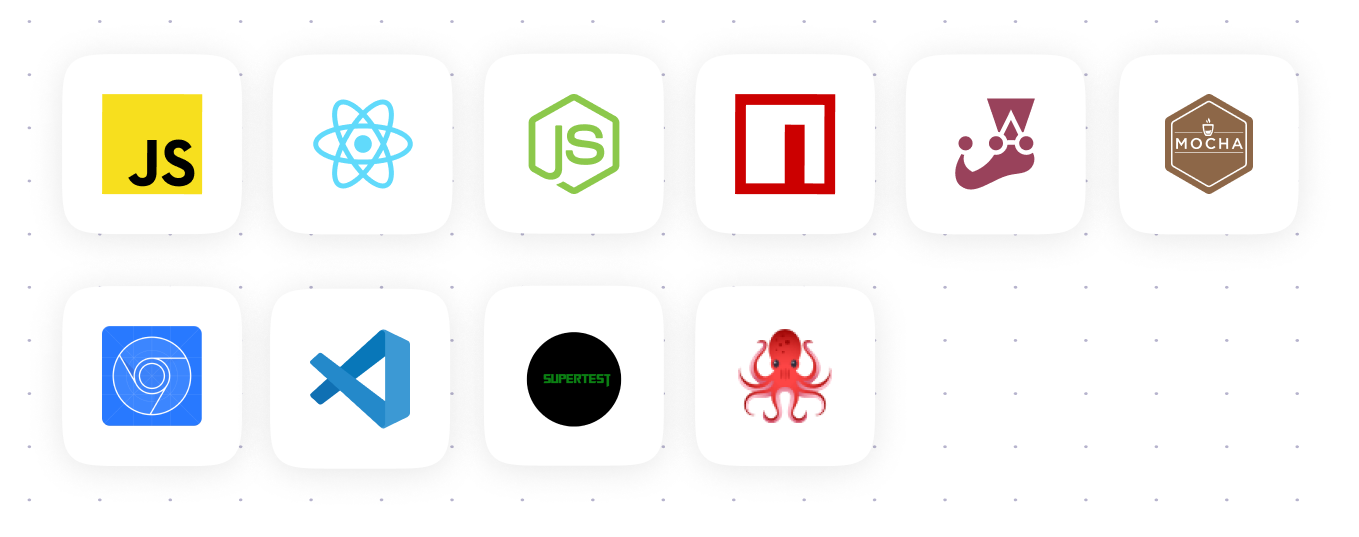
CI tools and test automation
The sooner you catch an issue in development the less likely it is to turn into an app-crashing bug. Continuous Integration (CI) and test automation play a crucial role in identifying problems early on, keeping a high level of code quality, and reducing the risk of human error.
CI platforms like Jenkins, Travis CI, or CircleCI trigger automated tests whenever new code is added to the repository and validate it against the existing codebase.
This process allows for fast and repetitive testing, covering a wide range of scenarios to make sure your application remains functional with each new update.
Conclusion
Any project will likely need a variety of testing tools and approaches. We hope this guide gave you a good overview of testing and debugging your React and Node.js application, including frameworks like Jest and Mocha, specialized libraries like Supertest and React Testing Library, and best practices you can employ to streamline your development process.
Whether you are building an application from scratch or modernizing an existing one, React and Node.js provide a powerful tech stack. At ETEAM, we specialize in building resilient applications that can withstand any stress test.